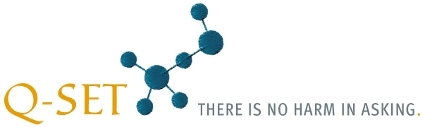 In the past 24 hours 653 questions
In the past 24 hours 653 questionshave been answered.
Take part in online surveys on current topics.
|
| Homepage | Instructions | Contact |
Publish survey on Q-Set
[You are reading the instructions on how to create an online survey, the functions have been deactivated.]You can publish your survey on Q-Set if an access code is not necessary for the survey (see access code and question type under "Start survey").
The survey is currently identified as Private.
Before you decide to publish your survey you should consider the following points:
To avoid compromising the quality of the results you should only publish questionnaires which do not require special knowledge or which only require basic knowledge when answering the questions. So you could, for example, publish a survey which investigates awareness of a particular make of car in society. Whereas publishing a survey which asks questions about your holiday home in the Black Forest would be completely unsuitable.
If you want to increase the quality of the survey results you should add several contradictory questions to your questionnaire. You can then find and deactivate questionable answers in the questionnaires with filters during analysis. ( See filter under "Analyse survey -> filter" ).
When you set your survey to "Publish" the survey will be published on Q-Set from the start to the end of the specified duration, as long as it is not interrupted.
| Sign in | ||
Introduction questionnaire
User account
• Create user account
• Change password
Surveys
• Create new survey
• Survey characterstics
• Test survey
• Start your survey
• Pause survey
• Continue survey
• End survey
Questionnaire
• Edit questionnaire
• Edit question
• Open-ended questions
• Define branching logic
• Images and videos
• Colour of the questionnaire
Find survey participants
• Invite via a link
• Bulk emails
• Publish survey
Send by email
• Email database
• Create new emails
• Import emails
• Manage email text
• Send emails
Survey results
• Show results
• Filter survey results
• Export to SPSS
• Publish
• Print results
• Export results
Use own images
• Show database
• Upload new images
Legal notice | Privacy policy | The project Q-Set.eu
Q-Set.de Germany | Q-Set.at Austria | Q-Set.ch Switzerland | Q-Set.co.uk United Kingdom | Q-Set.it Italy | Q-Set.fr France
Q-Set.es Spain | Q-Set.nl Netherlands | Q-Set.be Belgium | Q-Set.li Liechtenstein | Q-Set.cz Czech Republic
| Q-Set.tk Tokelau | Q-Set.ru Russia | Q-Set.in India | Q-Set.us USA
© 2008-2026 Q-Set.eu
Last updated: 25.01.2026